Operating System as a Nerve System!!
This article is to know basics about
operating system, its needs and functions.
Definition:-
Operating system is the essential part
of your computer system. This set of large and complex program act as an
interface between your computer hardware and you as a user. It serves twin purposes, first it interprets
the user program instructions for the hardware and second it provides the
necessary coordination services to enable a group of users to efficiently share
computer system resources. Now, let’s look over the needs of operating system
in our computer.
Needs of
operating system:-
The previous users
had to design the application according to the internal structure of the
hardware. The operating system was needed to enable the user to design an
application without knowing the details of the computer's internal structure.
Generally the limit between hardware and software is transparent to the user.
Usage:-
Ø
Makes it convenient for the humans to interact
with computer.
Ø
It starts the computer operations
automatically when the power is turned on.
Ø
It loads and schedules the user's program.
Ø
It controls the input and output
functions.
Ø
It manages the usage of main memory.
Ø
It provides the security to the user's
program.
Functions:-
Now, this the time to know the main
functions performed by most of the operating system of today. These are as
follows:-
v
Process Management:-
Operating system’s process management means
all the processes that are given by the user or the process of the system
itself is handled by the operating system. Operating system initiates or stops
the execution of the process and also creates a child procedure after splitting
large processes into smaller processes. Simple to say that the process
management module of an operating system takes care of the creation and deletion of processes,
the scheduling of various system resources for different processes, and also
providing the mechanism for synchronizing and communicating among different
processes.
v
Memory Management:-
The operating
system also manages the memory of the system, providing memory to the process
and also removing the memory from the process. And it also defines that if a
process is completed then it will remove the memory from the processes.
v
File
Management:-
The operating system also controls all the storage operations, this means how data or files will be stored in the computer
and how the files will be delivered by users. All operations responsible for
storing and accessing files are determined by the operating system. The
operating system allows us to create files, build directories, and read and
write data of files and directories, and copies the contents of files and
directories from one place to another.
v
Input/output or Device Management:-
operating system manages
all the resources associated with the system, it means that all the resources
like memory and processor and all input output devices connected to the system are termed as the resources of your computer system and the operating system will
manage all the resources of the system. The operating system will find out
which operation the CPU will do and in which time the memory is going to used
by which program. And which input device will respond to a user's request when
the input and output device is used by the program. So it will manage all the
resources associated with the computer system. In simple term this involves
obtaining requests for I / O interrupts, and communicating back to the request
process.
v
Command
Interpretation:-
Operating system
takes care of interpreting of user commands and directing system resources for handling
requests. With this method of interacting with the system, the user is not
usually worried about the hardware details of the system.
v
Security:-
Operating system also protects all the
resources of the computer system and its information against any destruction
and unauthorized access.
v
Job Control:-
When the user
wants to run an application program, he has to communicate with the operating
system to tell what it has to do. It does this by using operating system job
control language or JCL. There are several operating system commands in JCL,
which are called system commands that control the operating system's functions.
v
Extended
Machine:-
The operating system
behaves like an extended machine, which means that the operating system
provides us with some graphical environment, sharing files among many users,
and also provides different languages for
communication and using many hardware and software it also provides many complex
operations.
Conclusion:-
In small sentence Operating System is a
complex set of
programs that are designed to manage and control your computer's hardware
resources and software. So, now you have got the basic knowledge of how the Operating
System works and how we are connected with our computer system’s hardware indirectly
with Operating System. For going through more details please follow the
tutorials and online lectures provided online by some of the best instructors.





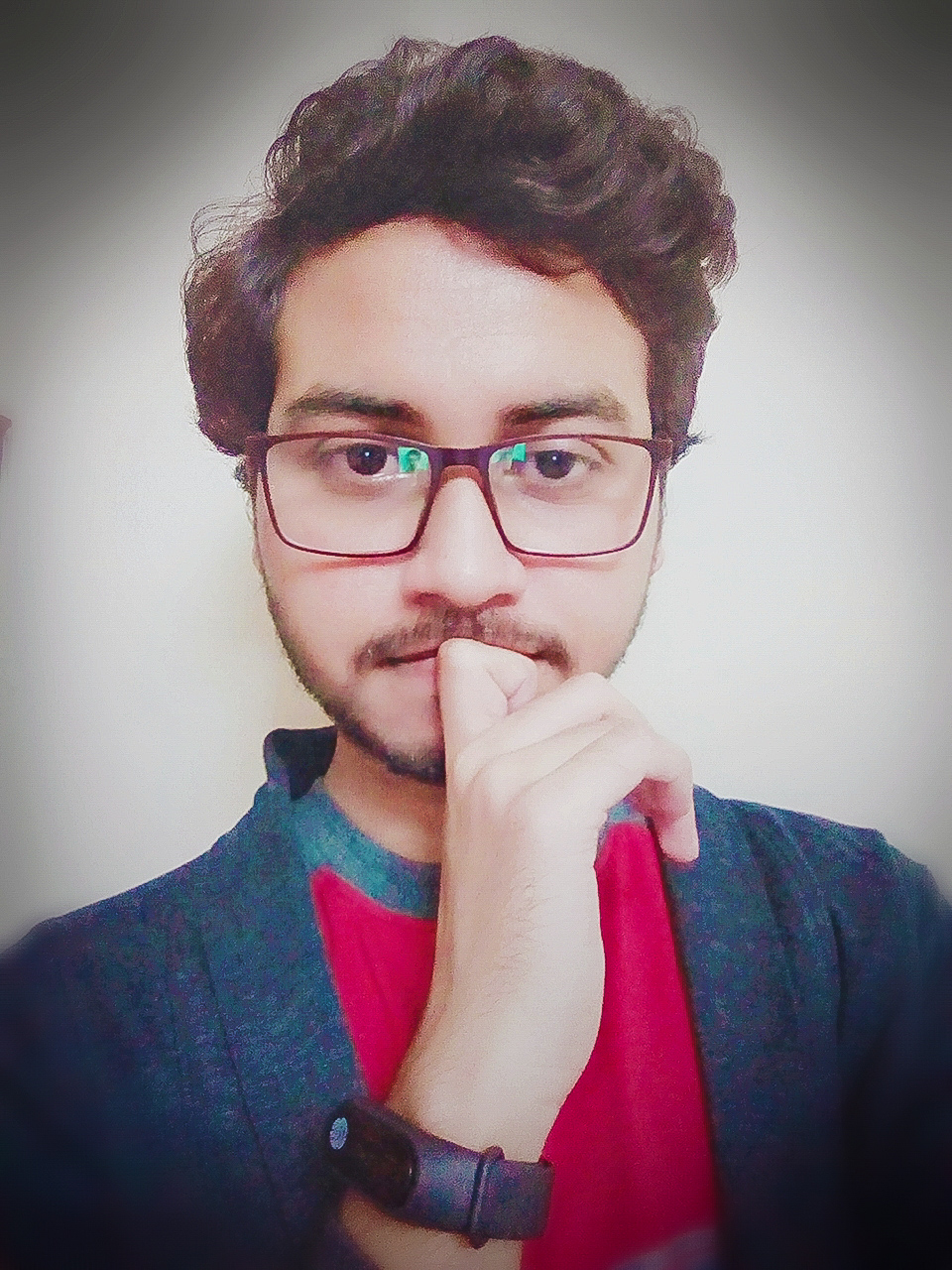




No comments:
Post a Comment